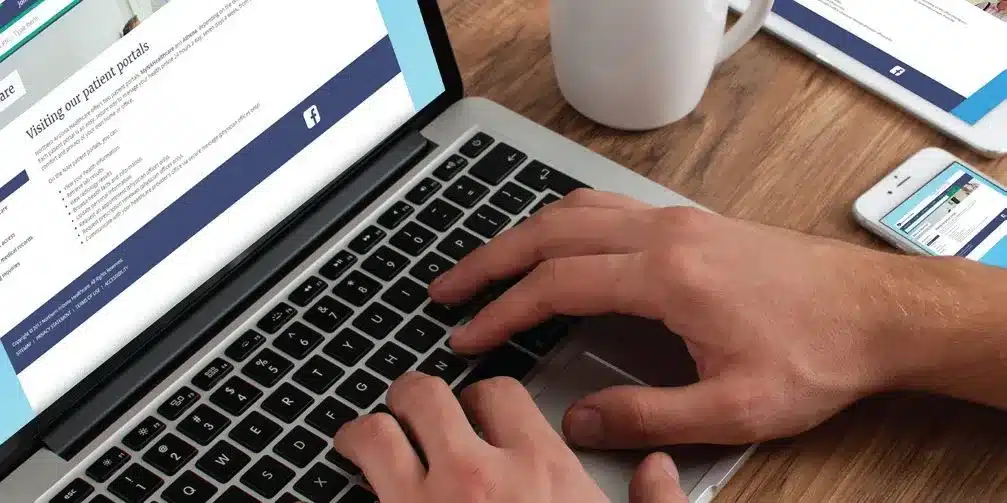MyNAHealthcare, Northern Arizona Healthcare’s patient portal, is an easy, secure way to manage your health online 24 hours a day, seven days a week, from the comfort and privacy of your own home or office.
At MyNAHealthcare, you can:
- View your health information and records.
- Retrieve lab results.
- Communicate with your healthcare provider’s office via secure message.
- Request an appointment.
- Update key information such as your address and phone number.